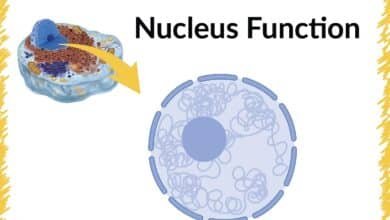How to Use YouTube Premium for Free: Tips and Tricks

What is YouTube Premium?
Before diving into how you can use YouTube Premium for free, it’s essential to understand what the service offers. YouTube Premium is a subscription service provided by YouTube that includes:
- Ad-Free Videos: Watch videos without interruptions from ads.
- Offline Downloads: Save videos to watch offline, which is great for traveling or areas with poor internet connectivity.
- YouTube Music: Access to YouTube Music, allowing you to stream songs and playlists without ads.
- Background Play: Continue listening to videos even when the app is closed or when you switch to another app.
Free Trials and Promotions
One of the easiest ways to use YouTube Premium for free is to take advantage of free trials and promotional offers. YouTube often provides free trials for new subscribers. Here’s how you can make the most of these offers:
- Check for Free Trials: Visit the YouTube Premium website or app to see if they are currently offering a free trial. Typically, these trials last for 1 to 3 months.
- Sign Up with a New Email: If you have previously used a free trial, you might be able to sign up again using a different email address. Make sure to keep track of trial periods and cancel before the trial ends if you do not wish to continue with a paid subscription.
- Promotional Offers: Occasionally, YouTube partners with other companies to offer promotional discounts or extended free trials. Keep an eye on such promotions, especially if you are a student or a new user.
Using Family Plans
YouTube Premium offers family plans that allow multiple users to share one subscription. If you have friends or family who already have YouTube Premium, you can ask if they are willing to add you to their family plan. Here’s what you need to know:
- Family Plan Details: YouTube Premium’s family plan can include up to 5 additional members (totaling 6 users including the primary account holder). This can be a cost-effective way to enjoy the benefits of YouTube Premium without paying for multiple subscriptions.
- Eligibility: All members of the family plan must reside at the same address, according to YouTube’s policy. Ensure that your family or friends are aware of and comply with these rules.
- Account Setup: If you’re added to a family plan, make sure to set up your account according to YouTube’s instructions to start enjoying the premium features.
Educational Institutions and Student Discounts
If you’re a student, you might be eligible for a discount on YouTube Premium. Here’s how you can benefit from this option:
- Student Plans: YouTube offers discounted plans for students. These plans are often significantly cheaper than the regular subscription rate and sometimes include a free trial period.
- Verification: To access student discounts, you usually need to verify your student status through a third-party service like SheerID. Have your student ID or other verification documents ready.
- Renewal: Keep in mind that student plans may require annual re-verification to maintain the discount. Be sure to check the renewal process and any required documentation.
Using Alternative Platforms
If you’re open to exploring alternative platforms, consider these options:
- YouTube Alternatives: Platforms like Vimeo or Dailymotion may offer similar content without requiring a subscription. While they may not have the exact features of YouTube Premium, they can be good alternatives for accessing content.
- YouTube Music: If you primarily want ad-free music streaming, you might explore other music streaming services like Spotify or Apple Music. Some of these services offer free tiers with ads or trial periods.
Leveraging Browser Extensions
For those who want a free way to bypass ads without subscribing, browser extensions can be a useful tool. However, these methods come with considerations:
- Ad Blockers: Extensions like AdBlock or uBlock Origin can remove ads from YouTube videos. Keep in mind that using ad blockers may impact content creators who rely on ad revenue.
- Privacy and Security: Ensure that any extension you use is from a reputable source to avoid potential security risks.
- Limitations: Browser extensions will not provide all the features of YouTube Premium, such as offline downloads and background play.
Community and Social Media
Sometimes, users share their experiences or tips on forums and social media about accessing premium services. Here’s how to find and use these resources:
- Reddit: Subreddits related to YouTube or streaming services may have discussions about current promotions or tricks for accessing premium features.
- YouTube Community: Engage with the YouTube community to stay updated on any new offers or tips that may help you access YouTube Premium features for free.
- Social Media: Follow YouTube on social media platforms to catch any announcements about promotions or special offers.
Final Thoughts
While there are several methods to explore YouTube Premium features without paying, it’s important to approach these options ethically and within the bounds of YouTube’s terms of service. Free trials, family plans, student discounts, and alternative methods can help you enjoy many of the benefits of YouTube Premium without a full subscription.
Remember, supporting content creators by watching ads or subscribing to services helps sustain the platforms and the creators who produce the content you enjoy. If you find value in YouTube Premium, consider investing in a subscription to support the platform and access all its features.