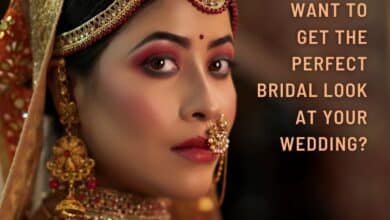Understanding Quiet Mode on Instagram? A Comprehensive Guide

Understanding Quiet Mode on Instagram. In today’s fast-paced digital world, finding a moment of peace and quiet can be challenging. Recognizing the need for a balanced online experience, Instagram has introduced a feature known as “Quiet Mode.” This article explores what Quiet Mode is, how it works, and why it might be the perfect tool for managing your social media usage.
What is Quiet Mode on Instagram?
Quiet Mode is a feature on Instagram designed to help users manage their time and reduce distractions. When activated, Quiet Mode silences notifications and alerts, allowing you to focus on other tasks without interruptions from the app. This feature is particularly useful for those who want to take a break from social media or need uninterrupted periods for work or personal time.
How to Activate Quiet Mode
Go to Settings: Tap on your profile icon, then select the three horizontal lines (menu) in the top right corner to access the settings.
Navigate to Notifications: Scroll down and select “Notifications.”
Activate Quiet Mode: Find and tap on “Quiet Mode,” then toggle the switch to enable it. You may also set specific hours for Quiet Mode to activate automatically.
Features of Quiet Mode
Quiet Mode offers several features that enhance your social media experience:
Silenced Notifications: During Quiet Mode, notifications for messages, likes, comments, and other interactions are muted.
Customizable Hours: You can set Quiet Mode to activate at specific times, such as during work hours or at night.
Auto-Reply Messages: Optionally, you can set up an auto-reply message that informs people trying to contact you that you’re currently in Quiet Mode and will respond later.
Benefits of Using Quiet Mode
The benefits of Quiet Mode extend beyond just reducing interruptions:
Enhanced Focus: By silencing notifications, you can concentrate better on tasks at hand, whether for work, study, or personal projects.
Improved Well-being: Limiting social media interactions helps reduce the stress and anxiety often associated with constant connectivity.
Better Sleep: Setting Quiet Mode during nighttime hours can help improve sleep quality by minimizing disruptions from late-night notifications.
Managing Quiet Mode Settings
Adjust Notification Preferences: You can decide which types of notifications to silence and which to keep active.
Schedule Quiet Mode: Set specific hours for Quiet Mode to automatically turn on and off, ensuring you’re not missing important notifications during crucial times.
Review Activity: Instagram provides insights into your activity and time spent on the app, helping you make informed decisions about your Quiet Mode settings.
Conclusion
Quiet Mode on Instagram is a valuable tool for anyone seeking to manage their digital presence more effectively. By silencing notifications and allowing for designated periods of focus, this feature supports a healthier balance between online and offline life. Whether you’re working on a project, need some uninterrupted downtime, or simply want to reduce social media-related stress, Quiet Mode offers a practical solution for a more mindful social media experience. Understanding Quiet Mode on Instagram