What is Quiet Mode in Instagram? A Complete Guide
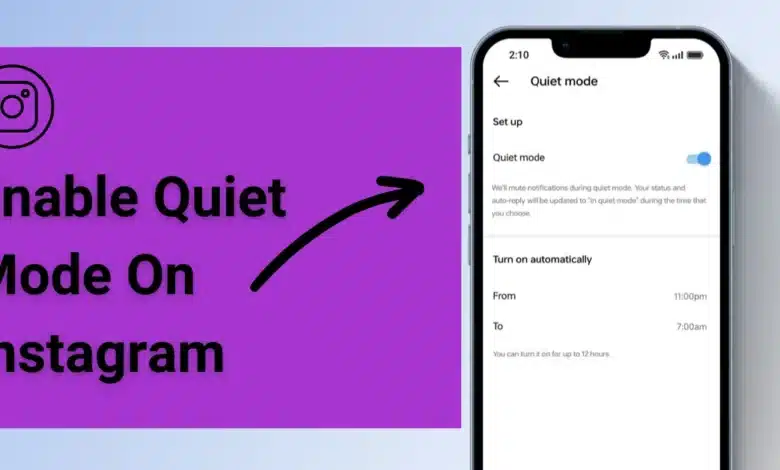
What is Quiet Mode in Instagram? A Complete Guide Instagram, a social media giant, is known for its vibrant and engaging features. However, its constant notifications can sometimes become overwhelming. To help users manage their digital experience better, Instagram has introduced a feature called Quiet Mode. This guide will explain what Quiet Mode is, how to use it, and how it can enhance your Instagram experience.
What is Quiet Mode?
Quiet Mode is a feature on Instagram designed to help users take control of their notifications. It allows you to mute notifications temporarily, which can be particularly useful when you need to focus on important tasks or want to enjoy some uninterrupted downtime.
Why is Quiet Mode Important?
In today’s hyper-connected world, constant notifications can lead to distractions and stress. Quiet Mode offers several benefits:
- Enhanced Focus: It helps you stay concentrated on your work or studies by reducing interruptions.
- Reduced Stress: Constant notifications can be overwhelming. Quiet Mode gives you a break from the incessant pings. What is Quiet Mode in Instagram? A Complete Guide
- Improved Sleep: It helps you disconnect from Instagram before bedtime, promoting better sleep.
How to Enable Quiet Mode on Instagram
Enabling Quiet Mode on Instagram is simple. Follow these steps to activate it:
- Open the Instagram App: Launch the Instagram app on your smartphone.
- Go to Your Profile: Tap the profile icon located at the bottom right corner of the screen.
- Navigate to Notifications: In the Settings menu, tap on “Notifications.”
- Enable Quiet Mode: Locate the “Quiet Mode” option and toggle it on.
You can customize Quiet Mode settings according to your preferences. For instance, you can schedule Quiet Mode to activate during specific times of the day.
Customizing Quiet Mode
Quiet Mode isn’t just a one-size-fits-all feature. Instagram allows you to customize how it works:
- Scheduled Quiet Mode: Set Quiet Mode to activate automatically at certain times. For example, you can schedule it to turn on during work hours or at night.
- Custom Notifications: Choose which notifications you still want to receive. This means you can mute general notifications while keeping alerts for direct messages from close friends.
- Auto-Reply Feature: When Quiet Mode is on, you can set an auto-reply message. This informs anyone trying to reach you that you are currently unavailable.
Managing Notifications Outside of Quiet Mode
While Quiet Mode is helpful, managing notifications outside of this feature can also improve your Instagram experience:
- Mute Specific Notifications: You can mute notifications for specific accounts or types of notifications. This can be done by tapping the three dots next to a post or message and selecting the mute option.
- Adjust Notification Settings: Within Instagram’s settings, you can fine-tune which notifications you receive and how frequently.
Quiet Mode vs. Do Not Disturb
Quiet Mode and the “Do Not Disturb” feature on smartphones serve similar purposes but have different applications:
- Quiet Mode: This feature is specific to Instagram and only affects notifications from the app. It allows you to mute Instagram notifications and provides an auto-reply option.
- Do Not Disturb: This is a device-wide setting that silences all notifications across all apps. It’s useful if you want to disconnect from all digital communication temporarily.
Both features aim to minimize interruptions, but Quiet Mode is tailored specifically for managing Instagram notifications.
Benefits of Using Quiet Mode
Here’s how Quiet Mode can positively impact your Instagram experience:
- Enhanced Productivity: By reducing notifications, you can focus better on tasks without constant distractions.
- Better Work-Life Balance: Quiet Mode helps you separate work and personal life by controlling when you receive notifications.
- Mental Well-being: Less exposure to constant notifications can lower stress levels and promote a healthier mental state.
How to Get the Most Out of Quiet Mode
To make the most of Quiet Mode, consider these tips:
- Set Regular Quiet Times: Schedule Quiet Mode to activate during times when you need to focus, such as during work or study sessions.
- Use Auto-Reply Wisely: Craft a polite auto-reply message to inform people that you are currently unavailable but will respond later.
- Combine with Do Not Disturb: For total immersion, use Quiet Mode in conjunction with the Do Not Disturb feature on your device.
Troubleshooting Common Issues
Sometimes, users may encounter issues while using Quiet Mode.
- Notifications Still Coming Through: Ensure Quiet Mode is correctly enabled and scheduled. Double-check your notification settings to confirm they align with Quiet Mode.
- Auto-Reply Not Working: Verify that you’ve set up the auto-reply feature correctly. Make sure the message is active during Quiet Mode hours.
Conclusion
Quiet Mode is a valuable feature for Instagram users seeking to manage their notifications and reduce distractions. By allowing you to mute notifications temporarily and customize your alert settings, Quiet Mode helps you achieve a more balanced and focused digital experience.
Whether you’re working, studying, or simply taking a break, Quiet Mode offers a practical solution to manage your Instagram interactions effectively. Explore the settings and customize Quiet Mode to fit your needs, and enjoy a more controlled and enjoyable Instagram experience.
By integrating Quiet Mode into your social media routine, you can enhance productivity, reduce stress, and maintain a healthier work-life balance.
Take advantage of Quiet Mode to create a more balanced and productive digital life. With just a few taps, you can customize your notification settings and enjoy a more focused and stress-free Instagram experience.




