Why Is Mobile Data Not Working? Common Issues and Solutions
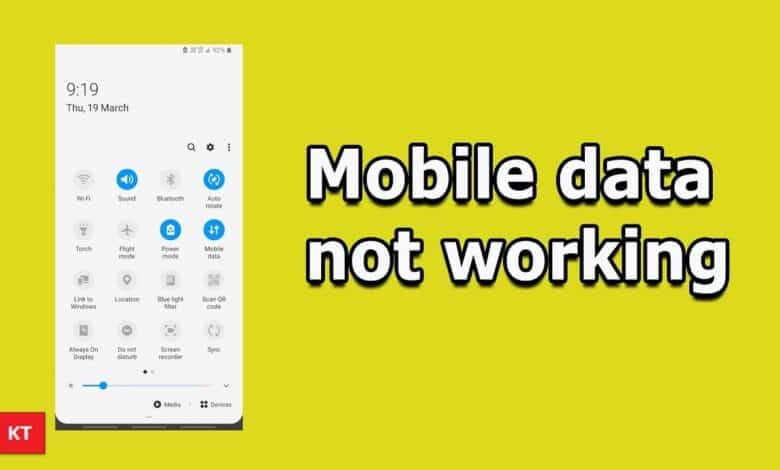
Why Is Mobile Data Not Working? Common Issues and Solutions In today’s digital age, mobile data is a crucial service for staying connected. Here’s a comprehensive guide to help you understand and troubleshoot common issues that might be causing the problem.
1. Check Your Data Plan and Usage
a. Data Limit Reached
One of the most common reasons for mobile data issues is hitting your data limit. Many carriers have monthly data caps, and exceeding this limit can result in slowed speeds or suspension of service. Check with your carrier to see if you’ve used up your data for the month.
b. Account Status
Ensure that your account is in good standing.
2. Verify Network Coverage
a. Signal Strength
Poor or no signal can prevent data from working. If you’re in an area with weak coverage, try moving to a different location.
b. Network Outages
Sometimes, network outages or maintenance work can disrupt service. Check your carrier’s website or social media channels for any announcements regarding outages in your area.
3. Inspect Your Device Settings
a. Airplane Mode
Ensure that Airplane Mode is turned off. Why Is My Mobile Data Not Working? Common Issues and Solutions
4. Reset Network Settings
a. Restart Your Device
A simple restart can often resolve connectivity issues. Turn your device off and on again to refresh its network connections.
b. Reset Network Settings
If restarting doesn’t help, try resetting your network settings.
5. Update Your Software
a. Operating System Updates
Ensure that your device’s operating system is up to date. Software updates often include fixes for connectivity issues.
b. Carrier Updates
Carrier settings updates are crucial for maintaining network compatibility.
6. Examine SIM Card Issues
a. SIM Card Placement
Make sure your SIM card is properly inserted. Remove and reinsert it carefully, ensuring it is seated correctly in the SIM tray.
b. SIM Card Damage
Inspect your SIM card for any visible damage. Contact your carrier for a replacement if necessary.
7. Check for App-Specific Issues
a. App Permissions
Some apps require specific permissions to use mobile data. Check the app settings and ensure it has the necessary permissions enabled.
b. App Updates
Outdated apps might have bugs or compatibility issues. Update your apps from the App Store or Google Play Store to ensure they function correctly with your mobile data.
8. Consult Your Carrier
a. Customer Support
They can provide more detailed diagnostics and assistance specific to your account and network.
b. Technical Issues
Your carrier might be experiencing technical issues that require resolution on their end.
Conclusion
Troubleshooting mobile data issues can be a process of elimination, starting with the simplest fixes and moving to more complex solutions. By methodically checking your data plan, device settings, network coverage, and other potential problems, you can often resolve the issue and get back online quickly. If all else fails, don’t hesitate to reach out to your carrier for professional help.




